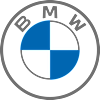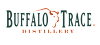MY TOUR
WHAT IS MY TOUR?
My Tour is your free digital membership where you'll receive ticket priority windows, exclusive content and access to games and competitions. With your My Tour account, you can log in to the My Tour hub, purchase and receive tickets, and play Fantasy DP World Tour
HOW DO I JOIN MY TOUR?
There are multiple ways to join My Tour. You can either sign up on the My Tour homepage, or through creating an account when purchasing a ticket, receiving a ticket shared with you, or by playing our Fantasy DP World Tour game. Having a My Tour account will allow you to log into any of these platforms in the future with the same login credentials.
WHAT IS A MY TOUR ACCOUNT?
Having one account means you can get the best from the DP World Tour website while also being able to purchase and access your tickets without having to log in separately to a different account.
WHAT INFORMATION DO I NEED TO PROVIDE WHEN REGISTERING FOR A MY TOUR ACCOUNT?
As part of the registration phase you will need to submit the following information:
• First Name
• Last Name
• Email Address
• Password setup
You can optionally submit the following:
• Address
• Postal Code
• Contact telephone number
• Date of Birth
• Gender
• Preferred Language
I HAVE PREVIOUSLY PURCHASED TICKETS, WILL I NEED TO CREATE A NEW ACCOUNT?
If you had previously purchased tickets, you will still have these tickets registered against the account of your email address and must not create a new account. We have made improvements to our systems recently, and as a result, all of those who held accounts on our ticketing platform since 2021 have been automatically given a My Tour account, using the same details that were used on the ticketing account. There will be no difference in how you log in to purchase tickets, except for the following reason: If you held both a My Tour account AND a ticketing account using the same email address before April 2023, from April 2023 onwards you will need to log in with password used on the My Tour account.
HOW DO I CHANGE MY DETAILS AFTER I HAVE REGISTERED?
Once you have signed into your My Tour account by using your email address and password, you will be able to update your details by clicking on 'My Profile'. When you have made changes, please confirm your updates by pressing 'Save' at the bottom of the page. Please note that you will not be able to amend the email address, associated with your account.
DO I ONLY NEED ONE LOGIN?
Yes, you will only need to log in once, either by clicking ‘Login’ at the top of the menu within the DP World Tour website or if you have tickets, click on ‘My Tickets’, which will prompt you to login before taking you to your ticketing dashboard.
IT'S NOT RECOGNISING MY EMAIL ADDRESS OR PASSWORD I REGISTERED WITH WHEN I TRY TO LOG IN. HOW CAN I ACCESS MY ACCOUNT?
If you need to reset your password please click the ‘forgotten password’ link underneath the password field on the log in page. You will then be emailed information about how to reset this.
CAN I SET MARKETING PERMISSIONS IN MY TOUR?
You can do this within the Profile section of My Tour. Please note, however, that you require a My Tour account to be able to purchase or receive tickets, or play Fantasy DPWT.