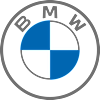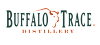The European Tour recently upgraded the mobile platform into a new browser based Web App, providing a mobile solution for all smartphone users.

Throughapp.europeantour.comyou can follow the Live Scores, flag players to follow, watch video clips, tune into interviews, catch breaking news, view the tournament schedule and view Genworth Stats leaders.
Visitapp.europeantour.comon your web browser and ‘Add to Home Screen’ to keep The European Tour at your fingertips.
The Web App has been designed to provide a consistent experience for all smartphone users, not only iPhone users.
iPhone Users Please Note: The old European Tour iPhone App is no longer functioning as it has been discontinued and replaced by this new browser based Web App. This is not iPhone specific so is not currently available in the App Store.
If you have been using the old iPhone App, please delete and follow the instructions below to save the new Web App to your phone. The old version of the iPhone App will not work and should be deleted.
In order to add the app to your iPhone please follow the steps below - please follow similar applicable steps on other smartphones.
Step 1.Open app.europeantour.com in your safari browser (as you would searching for any website)
Step 2:In the centre of the bar along the bottom of your screen there will be a square with an arrow coming out of it - click on this arrow (see image below)
Step 3:You are presented with the following options:- Add Bookmark; Add to Reading List; Add to Home Screen Etc. Click on Add to Home Screen (see image below)
Step 4:A page appears explaining that an icon will be added to your home screen so you can quickly access this web site. Click ‘Add’ in the top right corner. (see image below)
Now a European Tour icon will be sitting on your Home screen so you can simply click on that icon to open the new European Tour web app.