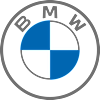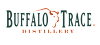All you need to know about the Champions Club at this year's event.
Champions Club at this year's Betfred British Masters hosted by Sir Nick Faldo will be giving guests the chance to enjoy an elevated experience at The Belfry Hotel & Resort.
Car Parking
Guests will receive one car parking pass per two places in. Lead purchasers can now access their car parking passes by logging into their Ticketing account through My Tour using the email address used to purchase your tickets. Once logged in, please navigate to the 'offers' section in your ticketing dashboard. Visit your ticketing account here.
Guests can show this pass to access Blue Car Park. Click here for travel and parking information. Guests should follow the signs to Blue Car Park.
Timings
| Schedule | Time |
|---|---|
| Opens | 09:00 - 18:30 |
| Breakfast | 09:00 - 11:00 |
| Bar Opens | 11:00 - 18:00 |
| Lunch | 11:30 - 15:30 |
| Afternoon Tea | 16:30 - 17:30 |
Dining
The Champions Club follows a relaxed and informal dining layout, guests will be provided with a table number upon arrival. Choose from a range of premium dining options and enjoy attentive hospitality whilst watching world-class golf.
Cloakroom
There will be no cloakroom available on course.
Access and Transferring Tickets
What are digital tickets?
Digital tickets are tickets that will be available on a mobile device to scan into the grounds of the course and are accessed through our website or app. Digital tickets are replacing the need for a paper or print-at-home ticket to enter a DP World Tour Event.
How can I access my tickets?
Firstly, you need to access your ticketing dashboard using your My Tour account. You can choose any of these ways to access it:
a) Directly through an email sent by our ticket provider (look in your email inbox for an email from DP WORLD TOUR Ticketing)
b) Via the DP World Tour website. www.europeantour.com and selecting ‘My Tickets’ at the top right of the page
When you have reached your ticketing dashboard, please follow these steps to access your tickets:
1) Select ‘Events’
2) Click on ‘View Details’ of your selected event
3) Click on 'View Tickets' to reveal and manage your digital tickets for the Betfred British Masters
Your tickets are only accessible using your My Tour account with the same email address that you purchased the tickets with. Please find more information on digital tickets on our FAQ page.
We recommend familiarising yourself with accessing your tickets now, so that on the day of the event you can easily present your ticket for scanning at the entrance!
Access your ticket here.
How can I transfer my tickets?
To transfer tickets to other guests in your group, please follow these instructions:
1) Follow the steps above to view the details of your ticket
2) Click on ‘Transfer'
3) Select the tickets you wish to transfer
4) Enter your guest’s email address, then click ‘Continue'
5) Your guest will be emailed with details of how to accept the ticket
They must sign in using the same email address that you sent the tickets to. If they don't have a My Tour account, they will need to create one as part of the process to receive their ticket.
All attendees, excluding children, are required to have a digital ticket on their own mobile device. Ticket transfer is now available and we recommend transferring the tickets ahead of the event.
Please find more information on digital tickets on our FAQ page.